By Arnab Roy Chowdhury
Arnab is a UI developer by profession and a blogging enthusiast. He has strong expertise in the latest UI/UX atrends, project methodologies, testing, and scripting.
More and more, companies are shifting their data to the cloud. And why wouldn’t they? After all, it’s no secret that cloud services help firms process bigger workloads without massive costs. But this comes with a major challenge: monitoring performance. Moreover, to get the most out of your cloud investment, it’s important to optimize. This is where cloud optimization and monitoring tools come into the picture.
We know Amazon Web Services (AWS) is becoming the top choice for companies thinking of migrating to the cloud. It’s also become a major contributor to scaling and growing a business. But using AWS can be a little complex. So, to combat this complexity, we need tools capable of streamlining cloud management. Before I list some of the best AWS monitoring tools, let’s discuss a bit more about why we need those tools.
Why Do We Need Optimization and Monitoring Tools?
The biggest advantage of the cloud is scalability. You can shrink or grow your cloud usage based on your business growth. But you may have noticed several factors leading to unwanted expenses.
- You have unused resources like old snapshots, former customer data, idle load balancers, or other things. Do you know what’s common between them? They consume a great deal of storage space.
- You have some heavily underutilized systems.
- Your systems are running 24/7—even on idle days when there’s no need for all the systems. This scenario often happens in the case of multi-cloud architecture.
These scenarios and many others may cause you to pay huge bills. Already worried? Well, we’ve got AWS optimization and monitoring tools to the rescue. These tools monitor your system and pinpoint idle resources and all the other areas you can optimize. The tools often do so with artificial intelligence. Once you have the report of problematic areas, you can act accordingly. You can also follow the steps recommended by these tools to optimize your AWS systems. Once you’re done, you’ll notice a significant budget reduction when paying the next bill.
So, are you all clear as to why you need AWS optimization and monitoring tools? Let’s move on to the next section, where we’ll discuss the six best optimization and monitoring tools for AWS.
6 Best AWS Optimization and Monitoring Tools
The complexity of AWS cloud services demands that companies have tools for monitoring their AWS products. Let’s discuss six AWS monitoring and optimization tools. We’ll also find out the reason behind their growing popularity among users.
AppOptics
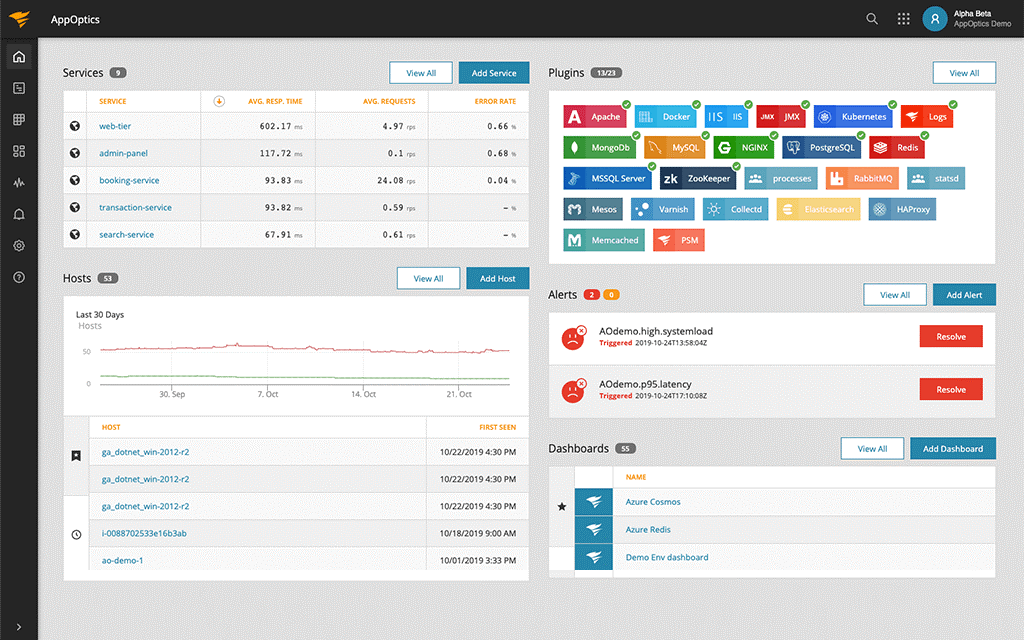
Fed up with slow-running queries? Is inefficient code leading to performance issues? SolarWinds® AppOptics™ for AWS monitoring is here to the rescue. Install the tool and add your AWS credentials. Within a few minutes, the tool provides you with an interactive dashboard and a well-designed user interface where you can view the health of your AWS apps. Apart from that, the tool also helps you with the following:
- Create a custom dashboard based on your needs
- Create custom metrics apart from native metrics
- Receive real-time alerts on HipChat or Slack
- Monitor multiple AWS accounts
And, with combined dashboards, AppOptics removes the barrier between infrastructure and application metrics.
You can use the trial version of the tool free for 14 days. After that, the license starts at $1,199. The price varies for custom metrics. For instance, for each EC2 host, custom metrics cost $7.50, billed annually. With that, you’ll get 200 custom metrics per month, along with EC2 CloudWatch metrics.
Papertrail
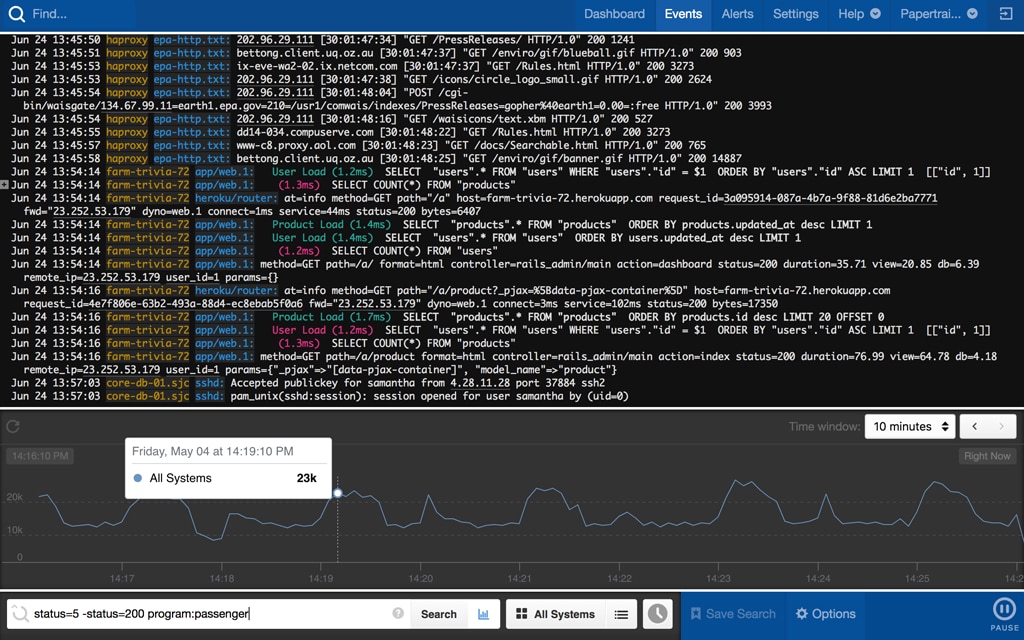
We all know log monitoring is an excellent way to check a system for any runtime error. But if you have multiple logs generated from the AWS app, discovering issues and fixing them can be time-consuming.
Well, there’s no better way to monitor your AWS app than using SolarWinds Papertrail™. With Papertrail, you can:
- Have a centralized repository for all your logs, whether they’re on a private cloud or on AWS
- Use regular expressions to filter, search, and dig deep into your log data, thus speeding up analysis
- Easily troubleshoot errors—with log velocity analysis, you can find trends and patterns for frequently occurring errors in your log data
Papertrail has a free trial of 14 days. After that, the services start at $7 per month and range up to $230 per month, with an option to customize plans and pay only for the services you need.
Database Performance Monitor
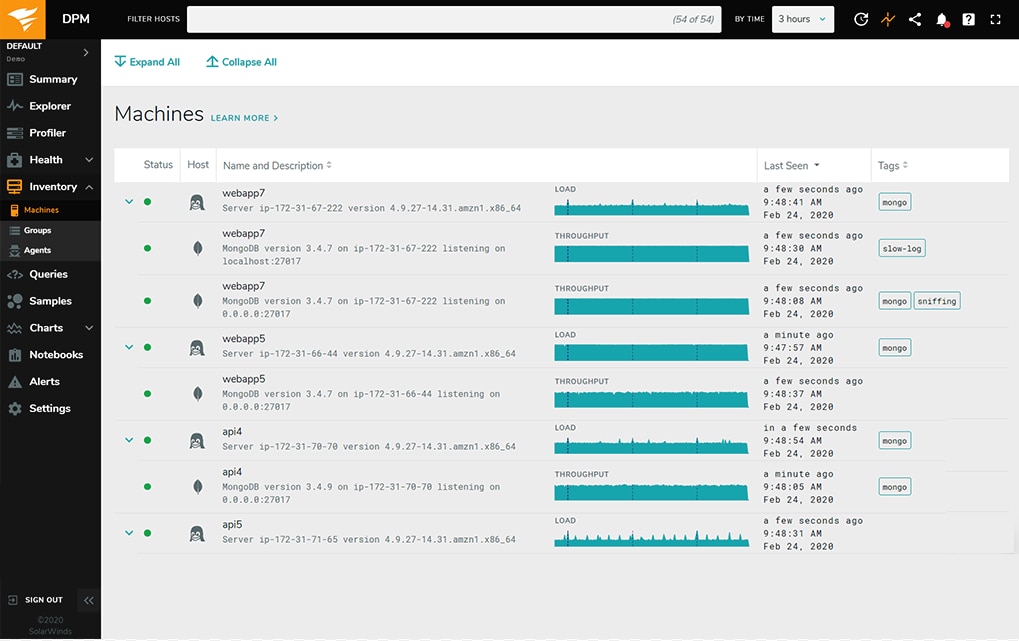
SolarWinds Database Performance Monitor (DPM) is another tool to help you if you’re struggling with a complicated database that leads to performance issues because of slow queries. With DPM, you can:
- Monitor the databases across your AWS applications in a web-based interactive user interface.
- Easily view the queries, how they perform, and the impact they have on your cloud database.
- Deploy code after comparing the time ranges. DPM has custom time frames to help you observe how a query’s response changed after a new code deployment.
- Filter the queries by host or text, apart from the time frame. Thus, you can find out if missing indexes or something else leads to a slow response.
- View thousands of metrics with the dashboard—or, if you want, create a custom dashboard with only the metrics you care about. Dashboards are easier to create and share with your team.
DPM has a free trial of 14 days. After that, pricing starts at $2,840.
ZenPack
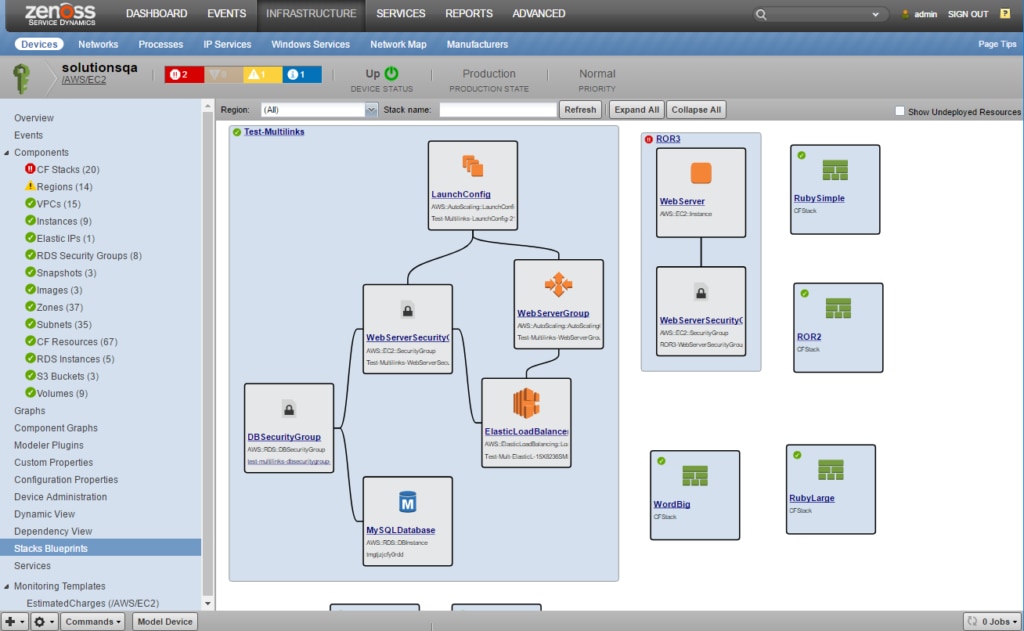
Developed by Zenoss Inc., the AWS ZenPack is an extension to monitor your AWS resources. You can use this tool to monitor Amazon EC2, Relational Database Service (RDS), AWS CloudFormation, Amazon CloudWatch, and many other services.
- If you’re migrating, ZenPack helps you monitor your AWS systems before, during, and after migration—thereby helping with smooth migration. You can even identify unwanted equipment, which can help you get rid of those components and reduce the transition cost.
- Apart from your systems, you can use this ZenPack to monitor guest operating systems.
- The AWS ZenPack pulls CloudWatch metrics once every five minutes. Thus, you can monitor subnet components, track Amazon Simple Storage Service (Amazon S3) buckets, and regions, all in real time.
The AWS ZenPack is available as an open-source tool. However, to get the AWS ZenPack, you’ll need to purchase the enterprise version of Zenoss.
Server & Application Monitor
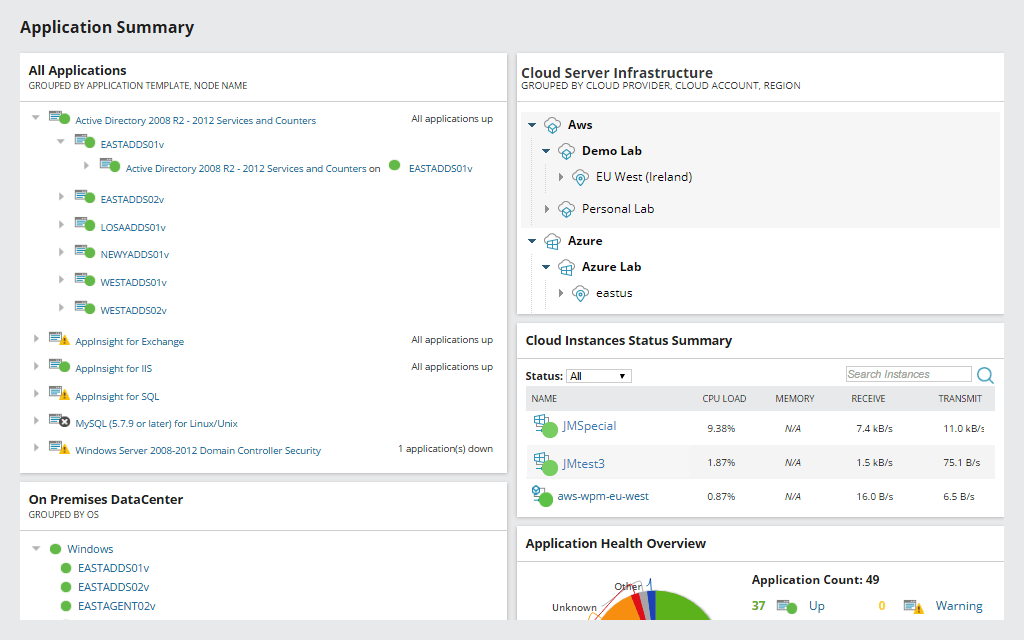
SolarWinds Server & Application Monitor (SAM) was designed to monitor virtual and physical servers. With its evolution, SAM currently has a lot of features for monitoring AWS resources.
- The tool automatically detects cloud instances before the user starts monitoring them.
- SAM features an interactive dashboard. As soon as you start operating, the tool pulls the cloud service APIs and metrics you can measure.
- The customizable alert system keeps you updated with any changes in your AWS cloud system.
SAM has a free trial of 30 days. After that, the price starts at $2,995.
Weave Scope
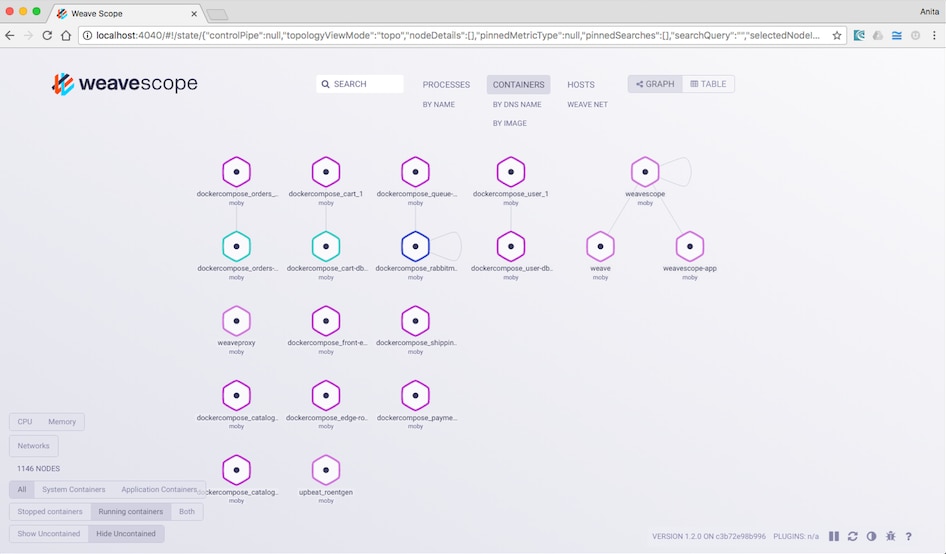
Do you want to use an AWS monitoring tool with a simpler setup? Weave Scope should be your choice.
- Integration and setup are effortless. No agents, kernel modules, or special libraries are needed. The tool automatically detects hosts, processes, and containers.
- Weave Scope monitors your containers, Docker hosts, and services in real time. You can easily detect and fix issues, ensuring a stable AWS app with zero performance issues.
- The dashboard will show you metadata, tags, and metrics related to a host, service, or container. The interactive user interface helps you easily navigate from one process to another.
Weave Scope is free for 14 days. After that, the prices vary according to your usage.
Get Better Control Over Performance Data and Insights With These AWS Optimization and Monitoring Tools
At present, AWS takes up to 41.5% usage share in the cloud market, making it the most popular cloud service. In the future, more companies will realize the benefits of migrating to the cloud. Despite its huge advantage, AWS can be a little complex when it comes to fixing performance issues and finding a solution to optimize costs. Thus, it calls for implementing cloud optimization and monitoring tools. Of course, there’s no shortage of tools for managing and monitoring the cloud. Check the features of each tool to choose the one best for your needs.
This post was written by Arnab Roy Chowdhury. Arnab is a UI developer by profession and a blogging enthusiast. He has strong expertise in the latest UI/UX trends, project methodologies, testing, and scripting.