by Arnab Roy Chowdhury
Arnab is a UI developer by profession and a blogging enthusiast. He has strong expertise in the latest UI/UX trends, project methodologies, testing, and scripting.
We’re in an era where technology advances day by day. And these advancements lead to a more innovative IT infrastructure. We can all agree advanced infrastructure is great for businesses. And in current times, data is the building block of infrastructure. We can judge a company’s growth with the growth of its database. With growth, the company’s financial data, customer records, and employee records increases. But this huge data comes with challenges in terms of security or maintenance. So, how can we ensure data security and worry less about maintaining the database? The answer is database monitoring.
In this post, we’ll discuss database monitoring and its benefits. After that, we’ll discuss how to monitor your database. Finally, we’ll look at some popular database monitoring tools.
Here is the detailed list of topics covered here. Feel free to jump ahead by clicking on the chosen link:
What Is Database Monitoring?
Database monitoring is the process of tracking how a database performs and uses its resources. The aim behind this is to create an always-available infrastructure. Here are a few things monitored:
- Jobs that are about to be done
- Query details and how much time they take to execute
- Details of replication
- Session details
Data scientists or engineers analyze these metrics and many others. Then they take the necessary actions to prevent database slowdown.
Key Benefits of Database Monitoring
If you want your business to succeed, database monitoring is a must. Suppose your software is slow in retrieving valuable customer data. We know poor user experience will drive the customer away. So, what do you need in this situation? A killer database monitoring plan, of course! Furthermore, here are some key benefits of database monitoring for you:
- Have you been in a situation where you don’t notice a small issue, and, after some time, it becomes huge? If you curbed the problem at the start, it wouldn’t have caused so much damage. Sounds frustrating, doesn’t it? Database monitoring helps you know what’s going on in your database. As a result, you’ll have real-time insights, which help you prevent damages before a minor issue takes a big form.
- Monitoring provides you with detailed logs on different activities. These logs are helpful for analysis, as they point out problems in the database at an early stage. You can mitigate issues with ease and prevent them from turning into a bigger problem.
- Monitoring can help you study the impact of various changes and activities. With monitoring, you can evaluate performance trends. Based on reports generated by monitoring tools, you can make forecasts and plan. As a result, you can improve database health.
- Hunting for hidden issues in databases can waste time. But with database monitoring, you can easily cut down on resources and time you need to find problems. Because let’s face it: manually searching for a faulty query causing a database slowdown will take ages.
Approaches and Metrics to Monitor Database Performance
To improve the accessibility and features of your app, you need to know how you can monitor database performance. You have two main factors to examine. First, you need to understand the approach. Second, you should know the key metrics.
You can carry out database monitoring using any one, or both, of two approaches: reactive and proactive.
Reactive Approach
Suppose a problem occurred in your database. What’s the first thing you do? You think of measures you can take to mitigate its impact and act on them, right? Well, this is the reactive approach. In other words, you fix an issue after a problem occurs.
Proactive Approach
We know it’s smart to point out issues before a problem takes a big form. When you apply the same logic for databases, you’re following the proactive approach. To prevent issues from happening, you need to monitor the correct metrics. If anything abnormal occurs, you should alert the people concerned. This approach is better as there is fewer risks. After all, prevention is better than cure!
Database Monitoring Metrics
Logs
Database engines have logs to record queries and database events. Use a monitoring tool to gather, parse, and store these logs. Logs are like an ECG report a doctor observes to understand your heart’s health. If anything looks abnormal in the logs, you can pinpoint the issue and fix it quickly.
Security
Monitoring can also help you deal with security incidents. For example, suppose you find multiple attempts to log in and change passwords or queries in the logs. This indicates a high chance of someone with malicious intent trying to play with your database.
Performance
Of course, we can’t deny the benefits monitoring has over performance issues. Database monitoring helps you find performance bottlenecks, so you can figure out remedies and improve the health of your database.
Availability
Nothing puts off customers more than outages. So, before you move on to the big stuff, ensure the database is available. Monitor logs and note the number of downtimes and their frequency. Take measures to reduce downtime.
Infrastructure
Imagine what would happen if you needed to store a huge volume of employee records and found out you’re out of space. Infrastructure is an important metric for database monitoring. You have to check components like available memory and disk space. Some others include a percentage of virtual memory use, CPU time the database process uses, etc.
Queries
A monitoring tool can alert you to query issues such as insufficient indexes and joints or abundant indexes. These can result in a query to return the response at a slower rate. The bottom line is: to ensure high performance, you need to monitor queries.
Configuration Problems
Performance issues can occur if you don’t ensure an apt setup of disks. Suppose the size of a buffer cache isn’t enough to store the data you have. You can detect this incident by monitoring. Likewise, if query caching is lacking, monitoring is also good to uncover issues in that area.
Best Practices for Database Monitoring
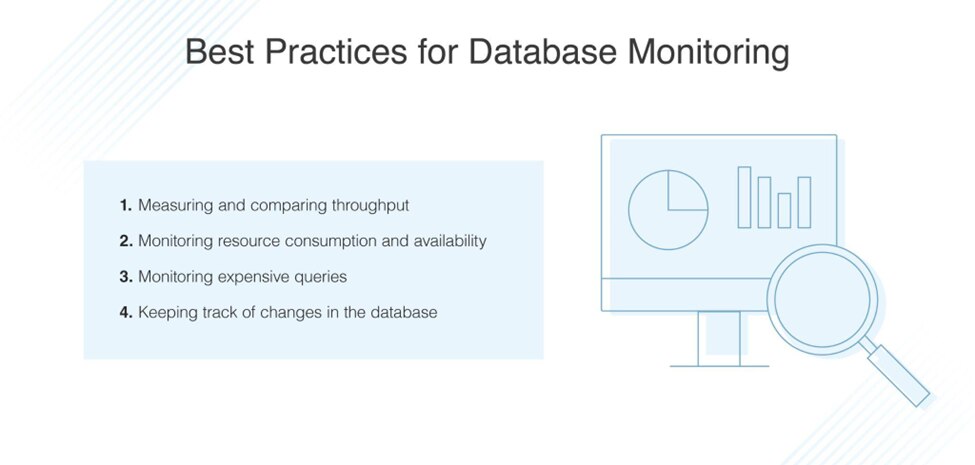
Without database monitoring, outages may go unnoticed. If you resolve an outage too late, your business can lose a lot, including customers and money.
So, to protect your business from losses, database monitoring isn’t enough. You need to know how you can make the most out of your monitoring activities, and the following best practices can help.
1. Measuring and Comparing Throughput
The work a database does under regular conditions, such as transactions or connections per second, is called throughput. Now, suppose you’re measuring a metric today. You can later use today’s results as a baseline and compare it with tomorrow’s metrics. Now, you would probably ask why this matters. Baseline figures under normal conditions act as alert thresholds for you. For instance, there are 10 connections per second under normal conditions. But what would happen if they increase to 20 per second for some time? Seems like it’s going to be an alert call!
2. Monitoring Resource Consumption and Availability
Customers hate outages. So, what happens if your database isn’t available? You’re paving a way to failure. So, you need to check whether the databases are available 24/7.
3. Monitoring Expensive Queries
Now, assume the database is available, and everything is online. Moreover, you also haven’t kept resources under pressure. But for some reason, your database performance is still not up to the mark. Inefficient query plans can give you poor performance. So, what’s the solution?
You can monitor expensive queries to improve database performance. For that, you need to check out the query plans your database query optimizer uses. First, you should find the queries taking a long time to run. Then, you can analyze further.
4. Keeping Track of Changes in Database
When a new version of software comes out, your database has to undergo some changes as well. While it’s a good thing that agile is evolving modern products, it also comes with challenges. For instance, what if some of the software updates need you to change the database architecture? A new architecture may have some issues compared to an old one that’s already optimized. While tracking the changes, you should monitor adding, dropping, and changing of objects.
Best Database Monitoring Tools
You can easily access a wide range of database monitoring tools. As a result, you might feel overwhelmed with the huge count. To ease your dilemma, here’s a list of some of the best database monitoring tools.
SolarWinds SQL Sentry
SolarWinds® SQL Sentry is a handy tool for managing SQL Server® databases — whether they’re on-prem or in the cloud. When your SQL data platform experiences bottlenecks, SQL Sentry can help identify the root cause by using its alerting features and intelligent analytics. Once you get a SQL Sentry alert, you can resolve slow queries ASAP with query tuning tools, storage forecasting, and other options designed to address your SQL Server performance issues.
SQL Sentry is a versatile tool for today’s database management (DBM) guru, who might be working with physical, virtual, and cloud-based databases (DBs). To make this easier, SQL Sentry works with several different SQL environments from within the same dashboard to help your database run smoothly. If you’re considering SQL Sentry for database management, here are some key features to keep in mind:
- DataOps: SolarWinds offers the unique DataOps service through SQL Sentry, which is laser-focused on optimizing SQL Server performance. DataOps provides helpful information upfront about your most critical database metrics without all the irrelevant details. DataOps provides a bird’s-eye view of your SQL Server metrics to identify and troubleshoot SQL database performance issues accurately and efficiently. DataOps is a SolarWinds most-recommended feature — and it’s worth the hype.
- Storage prediction: A key component of database management is predicting future storage capacity and allocating DB resources efficiently. SQL Sentry is designed for accurate forecasting, with automated analytics offering predictive insights based on current storage trends. You can combine real-time observations with a daily forecasting model for each SQL Server.
- Custom alerting: Alerts are crucial for database management, but admins can develop alert fatigue. A benefit of SQL Sentry is its customizable alerting engine, which allows you to set the most relevant alerts for your system and is designed to make incident response faster without an overwhelming number of notifications.
- Diagrams and calendars: The user interface is a SolarWinds specialty across the board, and SQL Sentry has some great features to make your control center easy to use. For example, plan future resource allocation and server events on a calendar, and view SQL Server blocks from your dashboard. It’s a great way to keep your database in plain view.
SQL Sentry is available in a 12-month term, with a fully functional 14-day free trial.
Database Performance Monitor
Do you want a monitoring tool to be active 24/7 and provide you with the information you need? SolarWinds® Database Performance Monitor would be your choice.
- The tool is cloud-based. With 24/7 monitoring, you get all the data on a dashboard.
- The dashboard is customizable. You can view all the metrics or the metrics of your choice.
- You can monitor your local, cloud, or hybrid database.
- To detect performance issues, the tool shows you real-time as well as historic data.
- DPM checks if your data is compliant with SOC2 or GDPR.
DPM is free for 14 days. After that, pricing starts at $2,840 for the Standard DPM plan with a perpetual license option.
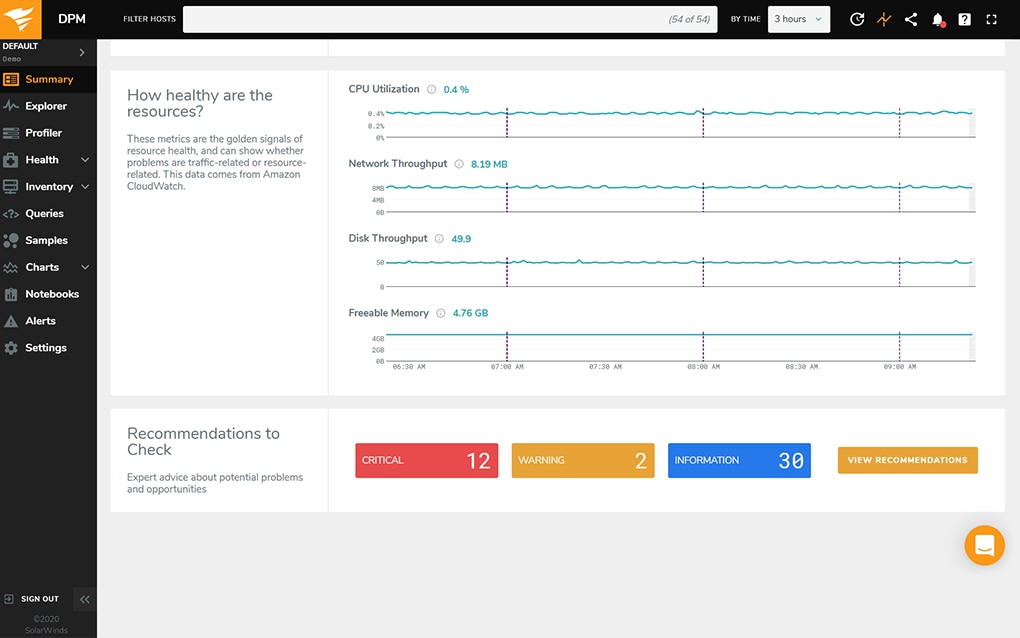
SQL Power Tools
Do you need clear visibility of how your database performs? SQL Power Tools might be the right choice.
- The program boasts an agentless monitoring solution. Developers say long-running SQL causes most database performance issues. SQL Power Tools provides you with information about long-running SQL as soon as it occurs.
- The program baselines each SQL statement’s performance without affecting the database server.
- You get a wide array of powerful features with SQL Power Tools. For instance, data logging of source and destination IP, response time, and bytes and packets sent.
- As an agentless solution, the tool allows you to drill into SQL wait conditions, wait times, deadlocks, blocking, etc.
- You get 3-D graphs for a wide range of metrics, including performance counters, buffer cache, and procedure cache.
- This tool includes cybersecurity capabilities to help you identify and prevent different kinds of attacks on your database, like an insider and third-party attacks, hacking, phishing, and data theft.
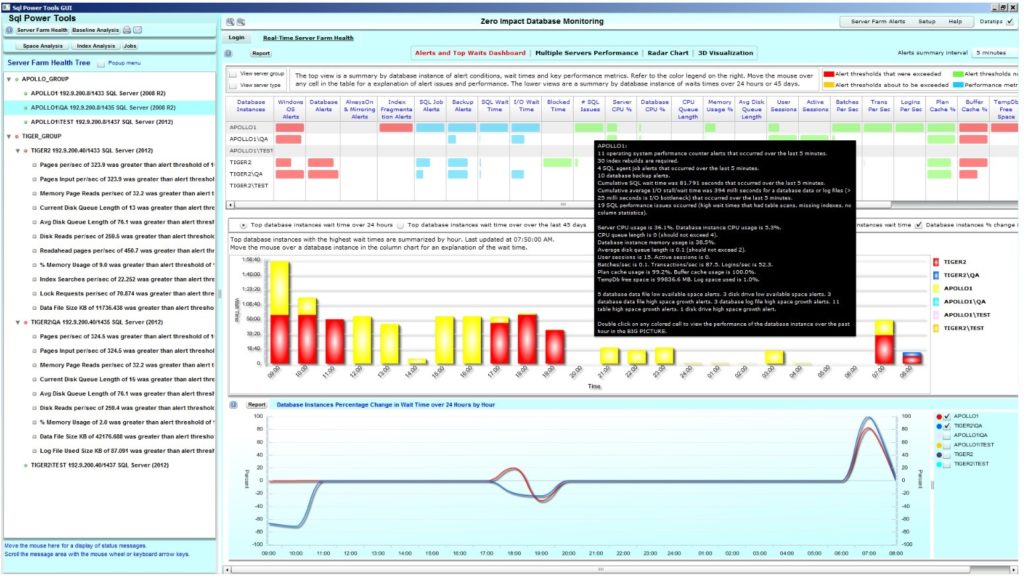
SolarWinds Database Performance Analyzer
SolarWinds Database Performance Analyzer (DPA) is a useful and popular database monitoring tool. It monitors, analyzes, and tunes the performance of SQL queries. Some of the key features include:
- You can use machine learning to detect anomalies.
- You get a competitive edge, thanks to the dynamic and user-friendly dashboard.
- The tool boasts query tuning and index tuning advisors, so you have access to expert advice.
- You get access to historical and real-time data, and the most minute details.
- DPA uses response time analysis to improve SQL query performance, so you can align the goals and efforts of the IT team with service-level delivery.
- The tool also measures the time for the completion of an operation. After that, it breaks down the time into small steps, allowing you to easily measure the steps causing a delay in the app.
- DPA focuses on database response time, a vital performance metric.
DPA is free for 14 days. After that, pricing starts at $1,111 for an annual subscription with maintanance.
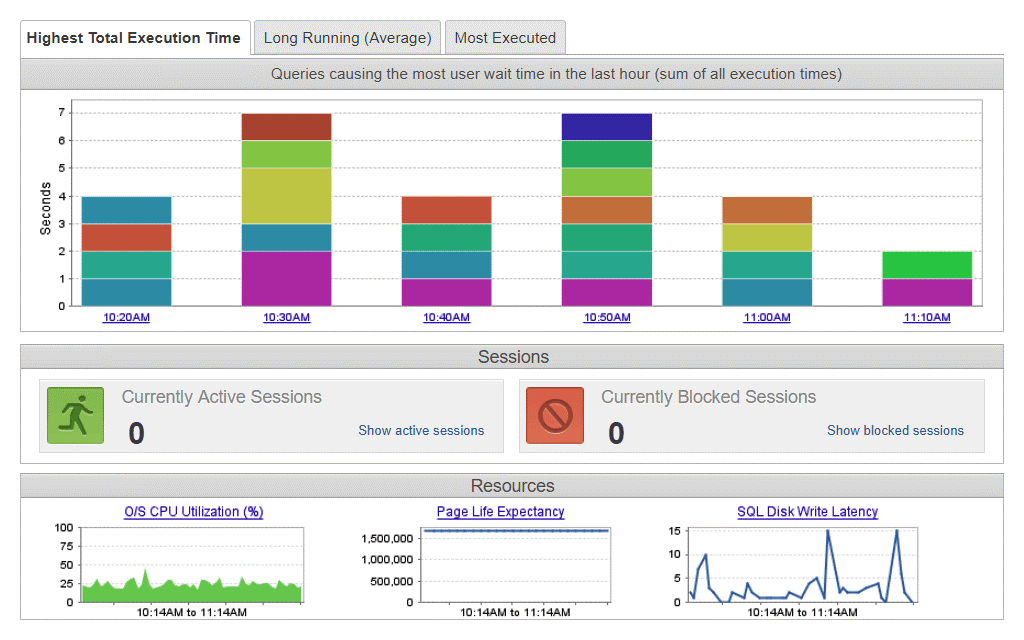
dbWatch
Are you looking for a tool to manage and monitor your complete database? dbWatch, cross-platform program, enables you to do exactly that.
- You can manage and monitor each instance in one global view. This helps you get an aerial view of your server and single out instances for in-depth analysis.
- The tool enables cross-platform monitoring of instances. In other words, in a single view, you can monitor instances on different platforms.
- dbWatch provides a scalable architecture, so the tool will adapt to increasing load without affecting servers or networks.
- Since you can directly manage SQL servers, you don’t need to switch tools for daily operations.
- In a hybrid cloud view, you get support for different locations, versions, and platforms.
- It’s also easy to install and offers many customization options.
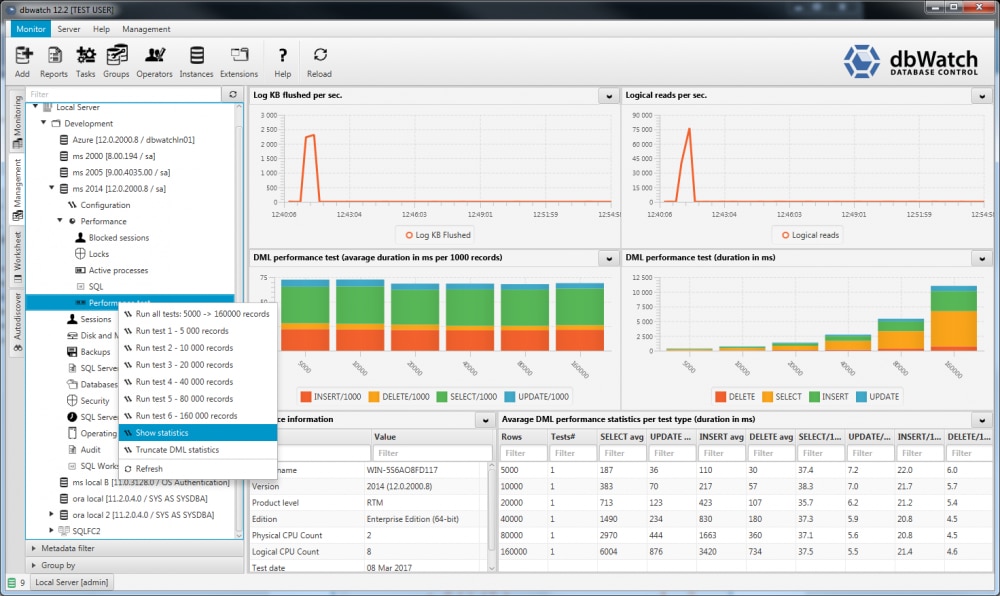
Paessler PRTG Network Monitor
If you have a wide range of databases to monitor, PRTG is the way to go. This tool helps you avoid downtime and check your database performance.
- Paessler PRTG Network Monitor offers monitoring of the most popular databases including Microsoft SQL, Oracle SQL, MySQL, and PostgreSQL.
- PRTG monitors individual SQL queries and custom sensors. For instance, you can see the specific data sets that cause issues.
- Using PRTG, you can optimize your database performance and look more into the detailed statistics to gain a better knowledge of the database.
- If an error occurs, the system will notify you, helping you reduce downtime.
Paessler PRTG Network Monitor offers a total of three different versions, with a 30-day free trial.
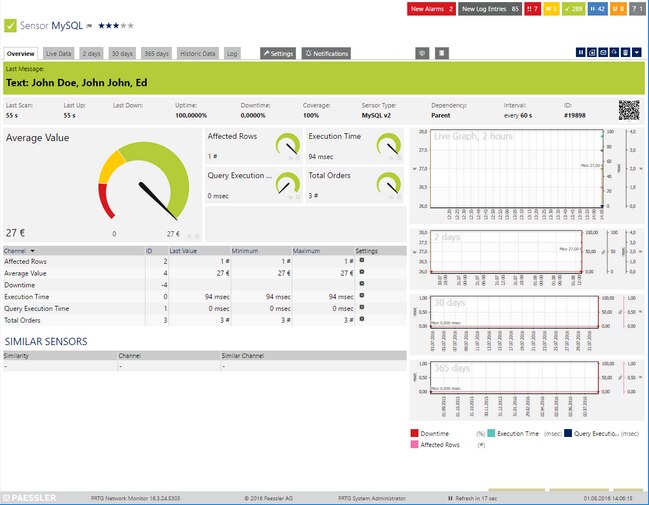
Site24x7
Site24x7, just like its name suggests, flaunts high availability. The aim of this tool is to provide you with consistent performance all the time.
- Site24x7 helps if you have a DevOps framework by focusing on more intensive SQL portions.
- You can gain insights into SQL server status, including cache hit ratio, downtime, and so on.
- The tool helps you capture database attributes like the size of the data, log files, and the log cache hit ratio.
- The tool helps you carry out optimal capacity planning. In other words, you can understand the different buffer and memory manager details better.
- Site24x7 offers a blend of server, network, and application monitoring. This means you can get a complete view of all the processes and operations. Hence, you can maintain better database performance.
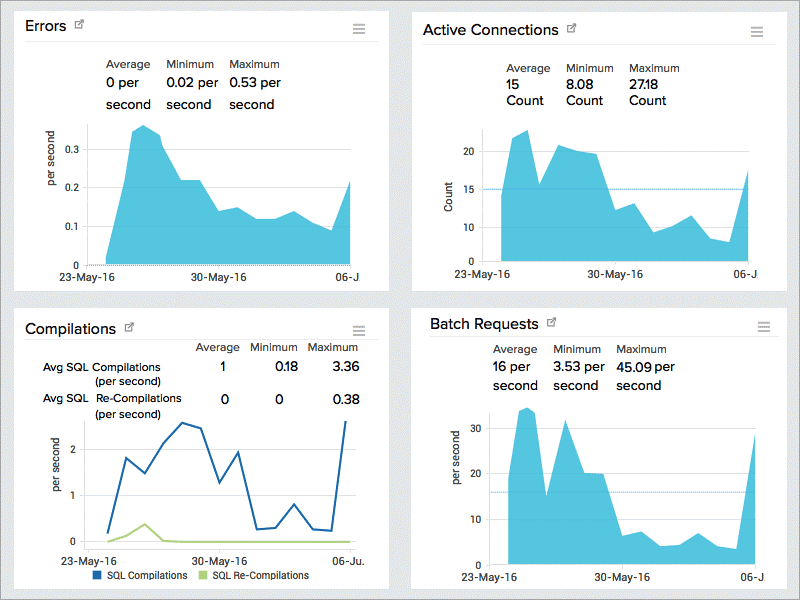
Nagios
Nagios offers full monitoring of databases and database servers.
- With this tool, you can get cache ratio, availability, table sizes, and database sizes.
- Nagios supports Postgres monitoring, MySQL monitoring, Oracle monitoring, DB2 monitoring, and MS SQL Server monitoring.
- The tools helps you quickly detect table corruptions, outages, and database failures.
- Both core and XI are open-source versions, meaning you can customize by adding the plugins of your choice. In other words, users have more flexibility working with Nagios.
This tool comes with two versions. They include Nagios Core, the free version, and Nagios XI, the paid version.
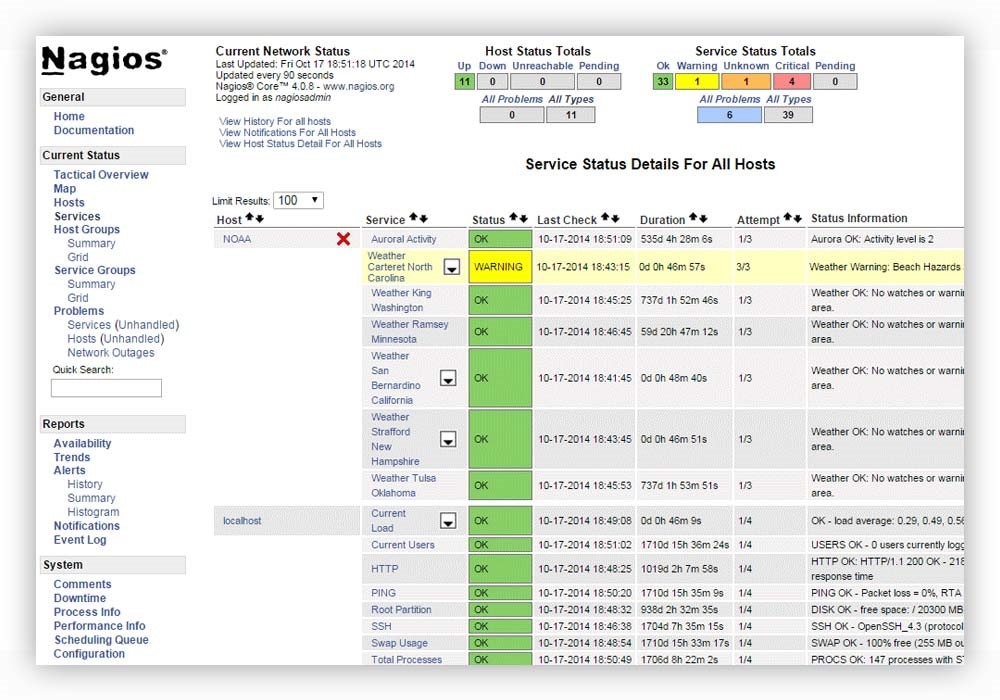
Redgate SQL Monitor
If you want an estate-wide overview of your SQL Server, Redgate SQL Monitor is the way to go.
- Redgate SQL Monitor provides an instant diagnosis of problems. So, before any issue impacts your users, you have a detailed diagnosis ready.
- The tool provides instant access to the status of all your databases and servers. Also, by drilling down to the issues, SQL Monitor enables you to take quick action.
- Redgate SQL Monitor offers you a visual and dynamic design, meaning you get a user-friendly interface ready to show you important metrics in a single dashboard.
- Every 15 seconds, you can see an updated GUI, giving you live coverage of activities.
- Sometimes, SQL errors and performance issues cause more damage than you think. So, to prevent any negative impact, SQL Monitor offers an alert system to notify you if anything is wrong.
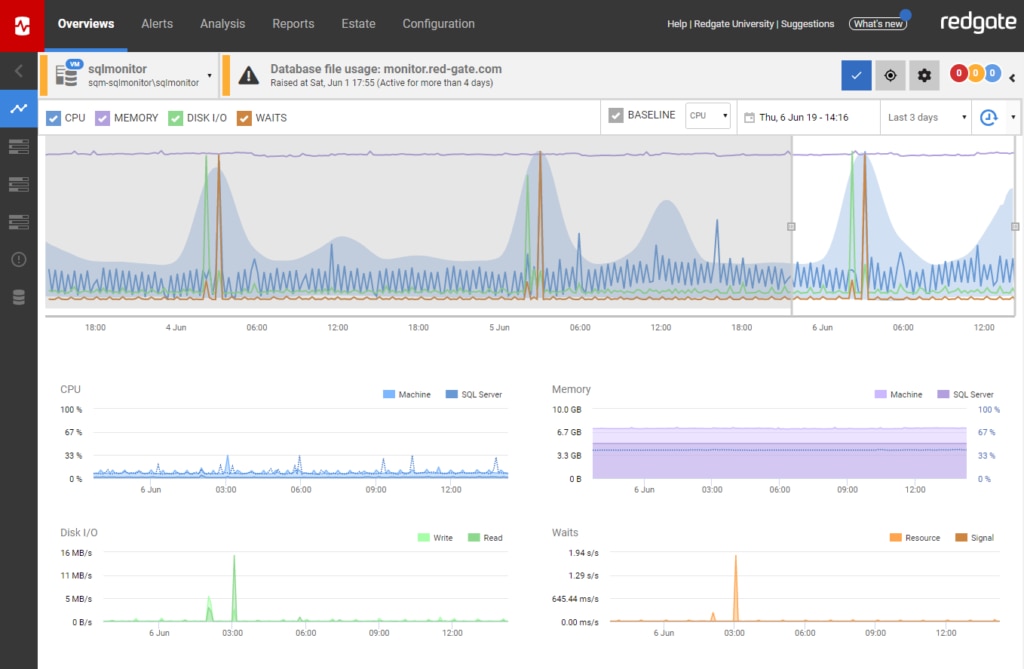
Opsview Database Monitoring Tool
Do you want to keep your databases efficient and healthy? If so, Opsview is a good option.
- Opsview notifies you if an issue arises or important metrics go out of the range set for them.
- Opsview lets you monitor InfluxDB, MySQL, SQL Server, Oracle, and PostgreSQL.
- The tool offers Opspacks, the setup bundles to monitor AWS DynamoDB, Exchange, MariaDB, DB2, LDAP, etc., but you have to install each Opspack separately.
- With Opsview, you get monitoring capabilities for different entities, including cloud services, applications, servers, networks, and Windows.
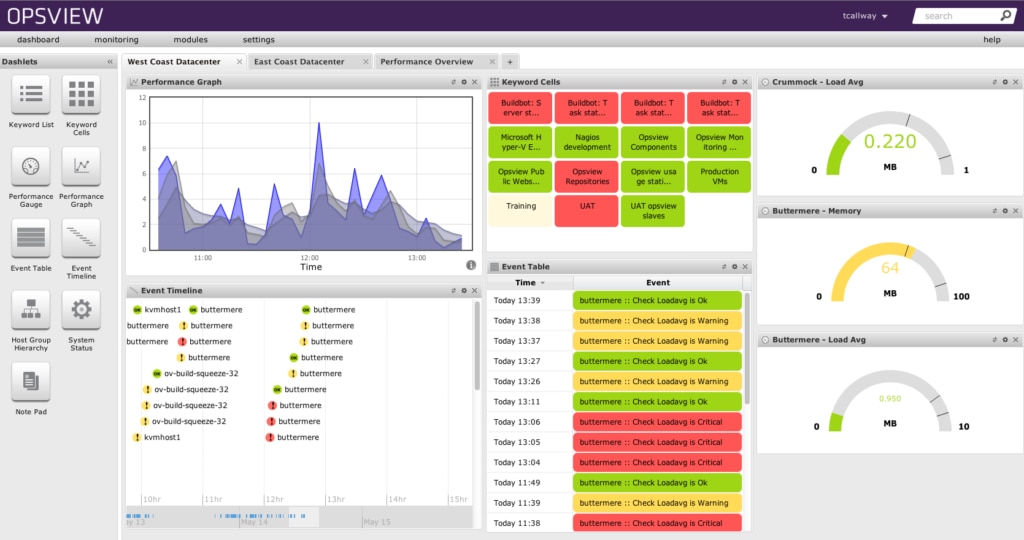
Monitor Your Database and Don’t Worry About Large-Scale Problems
The metrics and best practices discussed above will help you to manage your database efficiently. From the list of tools, find out which one suits your needs. Remember, if you don’t cater to a database problem when it’s small, the problem can become huge. So, start monitoring. Observe the logs and dashboards daily. Take measures against issues whenever you detect them. By doing so, you can ensure your database is always at peak performance, ultimately ensuring customer satisfaction.
Accurate Database Monitoring With SolarWinds Products
These products support different types of databases (such as NoSQL and SQL), but the important difference when choosing a product is the purchase model. Depending on what your organization needs are, I recommend SolarWinds DPM for SaaS deployments, and DPA for installation on your own servers. All three tools can help you identify the most time-consuming queries and support monitoring server infrastructure performance. By using machine learning to detect anomalies, your team can be alerted to unusual events in the database environment, so they can react before the problem affects end users. With a 14-day free trial of these tools, you can take full advantage of the available features designed to make it easy for you to:
- Get accurate resource performance metrics
- Troubleshoot bottlenecks
- Optimize server and infrastructure performance
- Offer an integrated APM experience
Datadog
Datadog® is a popular service for database administrators (DBAs) needing a solid understanding of DB performance, combined with troubleshooting tools. You can use Datadog for all the basics in database monitoring: tracking performance metrics, gaining resource visibility, and basic troubleshooting capabilities.
For a helpful database management tool, Datadog has all the basics. Datadog offers the following:
- Monitoring dashboards: Keep database management on the Datadog dashboard (without writing code), making it easier to notice slow or costly problematic queries, more quickly address bottlenecks, and identify metrics like execution time, number of rows queried, average latency, and more. Plus, leverage root cause analysis for performance issues.
- Visual overviews: Visualize performance metrics in easy-to-read charts and graphs within your dashboard.
- Teamwork capabilities: Collaborate across teams so those who need to can see query metrics without allowing full DB access to all users. Plus, you can scale DBM usage as needed, making it easier to manage more databases without compromising security.
- Historical performance data: View trends in resource consumption, making it easier to plan ahead and consider resourcing for future usage levels.
- Query and host metric correlation: Get more insights into how resources impact performance. Look at query metrics like database and infrastructure metrics from your MySQL® or Postgres® databases.
- Integration: If you’re familiar with Datadog in general, you’ll appreciate how these database monitoring capabilities integrate with the rest of the Datadog platform, including monitors, dashboards, and other functionalities.
Gain insights into query metrics for all of your databases in a single location. With granular DB insights using Datadog, you’ll have what you need to troubleshoot and take action. Datadog offers a fully functional 14-day free trial.
Start a Free Trial of Database Monitoring
Database performance is a critical component of many services offered by both small and global organizations. Professional administration tools are needed to constantly work on correcting issues, optimizing performance, and introducing new improvements to applications that work with databases. The tools I recommend are equipped with both query monitoring capabilities and performance monitoring of various database servers. They also allow for detailed investigation in case of problems that may cause slowdowns for users. I recommend SolarWinds DPA and SolarWinds DPM for database performance analysis. Be sure to try all three tools—for a 14-day trial period, all features of these programs will be available to you. Download a trial of DPA here and DPM here.
This post was written by Arnab Roy Chowdhury. Arnab is a UI developer by profession and a blogging enthusiast. He has strong expertise in the latest UI/UX trends, project methodologies, testing, and scripting.