A wide range of factors can cause your servers to start acting up. Sometimes the issue is with the server, sometimes it’s with the network, sometimes it’s something else entirely. The point is, you won’t necessarily be sure until you investigate the issue with server monitoring software.
The best server monitoring tools provide network administrators with powerful utilities for easy and responsive tracking of performance metrics. Proper tracking of these metrics helps with the creation of performance benchmarks, establishing a baseline of normal and acceptable behavior, which can then be used to quickly identify anomalous behavior and activity. These deep, actionable insights help you keep your servers and monitors operating efficiently and in top condition.
The software can be expensive—especially if being implemented across large, enterprise-scale companies—but fortunately, there are plenty of free server monitoring tools on the market.
The Importance of Server Monitoring
A Warning About Open-Source Server Monitoring Software
Top Freemium and Free Server Monitoring Tools
100% Free Server Monitoring Tools
Freemium or Limited Free Server Monitor Tools
Best Server Monitoring Tools
The Importance of Server Monitoring
Before we get to my list of the best server monitoring tools that won’t break the bank, a quick note about the importance of server monitoring.
Because so many businesses and organizations—whether they’re e-commerce companies or government agencies—rely on their applications for mission-critical, everyday functions, using server monitoring software to track the activity on the devices in your networked environment is vital. Doing so ensures IT departments can provide the proper service across organizations with minimal slowdowns or downtime.
However, it’s not uncommon for management to be deterred by the price tag attached to certain software applications. Pair this with how, for many managers, issues stay “out of sight, out of mind” until they erupt into full-blown problems, and you’ve got a time-tested recipe for cutting corners. But take it from someone who’s seen their fair share of infrastructural mishaps—when it comes to cybersecurity, keeping your head down and hoping for the best rarely works in your favor.
It can also be challenging to sort through all the various options available—how are you supposed to know which are the best server monitoring tools when the field is so crowded? On one hand, there are advantages to choosing a paid commercial product. On the other hand, there are many free server and systems monitoring tools, including numerous open-source solutions, highly recommended by SysAdmins. The “which is better” question ultimately comes down to factors specific to your organization’s resources and needs.
A Warning About Open-Source Server Monitoring Software
Open-source programs come with advantages—they’re affordable and often have active communities of users who can provide everything from source code tweaks to troubleshooting advice. However, the learning curve for open-source programs can be difficult for less experienced SysAdmins, as it takes time to properly learn the ins and outs of installing, configuring, and using them effectively. Moreover, the security features of some open-source options might not be as robust as those included in the best-paid options, and this can potentially cause issues if not monitored properly.
In many cases, open-source server monitoring tools often won’t scale beyond one server. If your company or organization is expecting to scale beyond the capacities of a single polling engine, you’ll be juggling two (or more) separate network monitoring solutions (and their associated databases), rather than using the same tool to monitor every device within the environment.
If you’re a pro at working with open-source programming or are up for the challenge, open source programs can be as effective as other options when used in conjunction with other security and monitoring applications. While it may take time to familiarize yourself with the installation and configuration of these programs, they often provide toolkits development teams can use to create monitoring solutions tailored to their specific needs and concerns.
Top Freemium and Free Server Monitoring Tools
Now we come to my picks for the best free server monitoring tools available. Quite a few of the options on this list are “freemium,” meaning they offer stripped-down (but functional) versions of the application alongside paid counterparts with more robust toolsets, features, and technical support. Detailed below are my top picks grouped by free and freemium/limited options.
100% Free Server Monitoring Tools
SolarWinds® Server Health Monitor
I’m fond of SolarWinds products for their versatility and comprehensiveness, and this free monitoring tool is no exception. It allows you to track analytics like the health and status of your server, as well as the performance of critical hardware components like CPU usage, power supply, temperature, and fan speed.

Additionally, Server Health Monitor spotlights hardware issues that could be slowing down the performance of your servers and applications. Supported platforms include Dell PowerEdge, HP ProLiant, IBM eServer xSeries, and VMware ESX/ESXi.
SolarWinds Database Performance Analyzer Free
Although a database is at the core of nearly every critical application used by enterprises and businesses, many technology specialists, unless they specifically work as part of the admin team, tend to avoid digging into where and how their data is stored and processed.

However, it’s beneficial to be aware of database performance and behavior, as this can reveal broader issues about network infrastructure while working to stave off issues before they become serious problems. Database Performance Analyzer Free gives you insight into useful metrics for a single database.
SolarWinds Exchange Monitor
With this free, pinpointed tool from SolarWinds, you can monitor multiple Microsoft Exchange servers for performance, availability, and capacity.
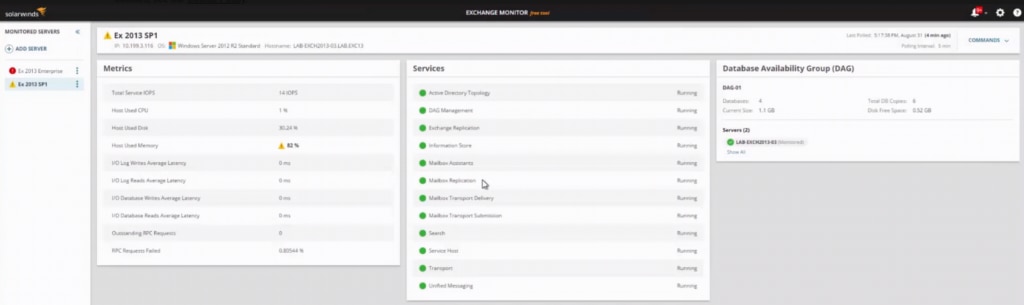
Beyond displaying these key metrics in the dashboard, this tool also offers in-platform alerts based on customizable thresholds. This is a partial version of the more comprehensive Server & Application Monitor tool, so it’s a good place to start if you’re not yet sure whether you need the more powerful program.
SolarWinds WMI Monitor
A lot of the tools listed here use the SNMP data collection protocol. However, since Windows systems tend to outnumber the other platforms, it behooves SysAdmins to have a tool using WMI. No-frills and straightforward, WMI Monitor allows you to easily monitor a huge amount of data.

SolarWinds Storage Performance Monitor
Storage is a key element of network infrastructure, and because it touches so many other parts of the network environment, it’s essential for potential issues to be located and addressed before they escalate into full-blown problems.

Storage Performance Monitor offers visibility into storage arrays to help root out common perplexing errors for SysAdmins. This free tool rolls up nicely to the paid solution SolarWinds Storage Resource Monitor for when I need a more robust storage monitoring solution or insights.
Freemium or Limited Free Server Monitor Tools
Ganglia

This open-source monitor is specifically designed to handle the needs of clusters, grids, and other systems with high-performance requirements. Combining scalable and distributed architecture with common technologies like XML and XDR, Ganglia is well-suited for maximizing server and network efficiency through its approach to streamlining data structures and algorithms.
The Ganglia platform provides support for a wide range of operating systems and processors. It grew out of a project at the University of California, Berkeley, funded in part by the National Science Foundation. While Ganglia is used by clusters around the globe, its academic roots might explain why it’s especially favored by universities and educational institutions.
Ipswitch WhatsUp Gold

WhatsUp Gold is a good entry point for IT professionals looking to test out the open-source pool. It features an approachable dashboard and tools to make the lives of SysAdmins at small and midsize businesses much easier. Network device config backups and Windows Management Instrumentation (WMI) functionality, in addition to the standard SNMP and Ping, are a couple of the perks included in this program.
While SysAdmins will usually level up to applications with more specialized toolsets, WhatsUp Gold provides an excellent way to cut your teeth on open-source server monitoring software. The free version only provides support for five devices.
collectd

Written in C++ for performance and portability, this open-source daemon tracks performance metrics over time based on information gleaned from sources like the operating system, log files, and applications. While collectd can’t inherently graph the data on its own, the program stores data in multiple formats, including RRD files other applications (see Cacti below) can render in graph form.
Featuring more than 100 plugins, collectd is a commonly used, industry-standard collection agent to help identify and locate performance bottlenecks, create alerts, and assist with capacity planning—especially when integrated with graphing applications like Cacti, Grafana, or Graphite.
Cacti

Though primarily a front-end tool for graphing system data, Cacti can also be used for data collection, which it stores in a MySQL database. At the core of Cacti’s functionality is RRDtool, an open-source system for logging data that can generate graphs based on information pulled from different infrastructural elements across the networked environment. Cacti’s graphing functionality is the standard used by a few other applications—both open-source and commercial—and includes the ability to adjust user access permissions to specific graphs.
One other perk Cacti brings to the table is the active community of developers and the many plug-ins, templates, and scripts they’ve created, enabling this server monitoring tool to monitor a wide variety of devices.
Nagios Core

One of the more widely used open-source server and network performance monitoring tools, Nagios is a cost-effective and easily customized option with an active and responsive user community. The biggest hurdle to get over with Nagios is the initial installation and configuration process, which can be on the complicated side. However, those who make it through will find the tool monitors useful metrics for tracking server performance and includes remediation and reporting capabilities.
The monitoring functionality provided by Nagios Core is limited, but the tool can be upgraded to Nagios XI, a paid option with more tools and features. All in all, Nagios Core is a good option for those who have the time and inclination to tinker.
Icinga

Initially designed as part of the Nagios application, Icinga broke off and has continued to add more features, including database connectors for platforms like MySQL, PostgreSQL, and Oracle. Icinga also provides a REST API feature, enabling administrators to efficiently integrate a wide range of extensions without making alterations to the Icinga core.
Icinga collects data on host resources across different device types, from switches to humidity sensors, using HTTP, NNTP, Ping, POP3, SMTP, and other protocols. It also features customizable alerts, including the option for user-defined scripting methods.
Zabbix

Designed for enterprise-level organizations, Zabbix is an all-in-one open-source monitoring solution with several useful features. Written in PHP, Zabbix offers agentless monitoring of analytics like uptime and response time of remote services, in addition to on-system metrics like CPU and network utilization using SNMP. Asset and hardware information can be tracked on target devices through an IMPI agent, and Zabbix can store data in several different database platforms, including MySQL, PostgreSQL, Oracle, and SQLite.
While the application is free to download and use, Zabbix offers a technical support subscription.
OpenNMS

While the free version of OpenNMS has limitations—10 device maximum, single-user login, basic server monitoring—it’s an effective monitoring solution for enterprise-scale organizations. In addition to being able to monitor an extensive range of hardware, devices, and operating systems, it can monitor virtual machine platforms like Citrix XenServer, Hyper-V, and VMware.
Best Server Monitoring Tools
Given the sheer amount of free server monitoring software available, it can be hard for SysAdmins to determine which is best suited to their needs. The primary advantages of the tools on this list are their cost (or lack thereof) and, in the case of open-source, their ability to be customized. Overall, they present an extremely cost-effective way to keep your servers and network properly monitored.
However, my top choice for the server monitoring tool is SolarWinds Server & Application Monitor, which offers easy installs, out-of-the-box monitoring, and reporting, alongside a wide swath of other comprehensive tools. For those considering this option, I recommend taking advantage of the 30-day free trial, during which SAM is fully functional.