A database management system helps with centralized storage for the data an organization holds. Compared with storing data in multiple, unconnected databases, a database management system (DBMS) focuses on providing one single tool for handling all your data.
Therefore, a DBMS is an important tool to fight data silos. Data silos happen when you store data in multiple locations, making the data hard to access. As each team or department stores data in its own storage solution, your organization ends up with low-quality, non-connected data. This is inadvisable for a business.
In other words, a database management system helps an organization to efficiently manage its data in a single location. This article focuses on the following questions:
- What’s the importance of a DBMS?
- How can you pick the right DBMS for you?
- Which DBMS solutions matter most?
Why Have a Database Management System?
To give you a better understanding of why a database management solution could help your organization, here are five important benefits of using a DBMS.
#1: Increase Data Quality
The foremost benefit a DBMS aims for is data quality. Data quality can be poor when data is stored in multiple, isolated data silos. A DBMS helps your organization to centralize this data, increasing data connectivity.
Data connectivity is an important aspect of increasing data quality. Data has become the most valuable asset many organizations hold, so it makes sense to invest in a database management system.
#2: Create a Data Ecosystem
Products like Microsoft SQL Server do a great job of creating a data ecosystem. You can use Microsoft SQL Server for storing your relational data.
This product integrates with many other Microsoft products. For example, if you’re running Microsoft Outlook as your mail client, you can connect both, so you can configure Microsoft Outlook to store relevant data in Microsoft SQL Server.
In short, the goal is to create a single data ecosystem for easy data modification and extraction.
#3: Benefit From Useful Built-In Features
Often, a database management system comes with many helpful, built-in features. What features should you expect in many of these systems?
- Extra security features, such as built-in data masking. Often, organizations don’t look for data security solutions. However, it’s a great benefit when your DBMS comes with data security solutions like data masking. This also shows you the company you’re using cares about the security of your data.
- Many database management systems support multi-access use, meaning multiple users can work simultaneously in the DBMS.
- Access your data from any kind of device, whether it’s a mobile device, tablet, or laptop.
- Possibility to integrate access protocols such as LDAP or Active Directory.
- Availability of easy-to-use interfaces for developers, so you can quickly build custom integrations or applications.
#4: Standardize Processes More Easily
A DBMS allows your organization to create standardized processes around your storage solution. For example, whenever you receive a client email, it should link to the client profile. If the client doesn’t exist yet in your system, it should be easy to create a new client profile.
Such processes make your employees’ jobs easier and require education around a single tool, so you can design processes around your DBMS solution.
#5: Improve Efficiency
After reading the above points, efficiency pops out as one of the major benefits. Your organization saves valuable time because you don’t have to manage multiple databases. In addition, you can use one single query language to access and update your data.
Many database management systems support multiple integrations with popular products, meaning you don’t have to spend time connecting third-party solutions to your database management system. For example, Microsoft SQL Server took this to the extreme by creating a complete ecosystem of products that all work together with their DBMS solution.
Now, you understand the benefits of a DBMS. What’s the next step to take? Let’s look at how to choose a database solution.
How Can You Pick a Database Solution?
Here are two key elements to look out for:
- Integrations: Check which integrations a DBMS supports and if you can easily connect applications yourself through an interface. Make sure to check which products you’re using in your organization. This can help you make a more informed decision based on the offered integrations.
- Built-in features: Pick a DBMS that fits your needs. If you handle a lot of sensitive data, it’s worth investing in a tool that supports data security natively. It’s more efficient to access these features directly from your database management system. Also, if you’re keen to use your data for analysis, keep an eye out for database management systems with a data analysis solution.
Best Database Tools
SolarWinds Database Performance Analyzer
SolarWinds® Database Performance Analyzer (DPA) helps you detect performance issues. The tool can analyze multiple isolated environments at once and display the results in a single dashboard. This powerful feature helps ensure you always know what’s happening with your environments.
DPA proactively alerts you about potential performance issues and reactively tells you when an issue is currently affecting the performance of your system. You can try this tool here.
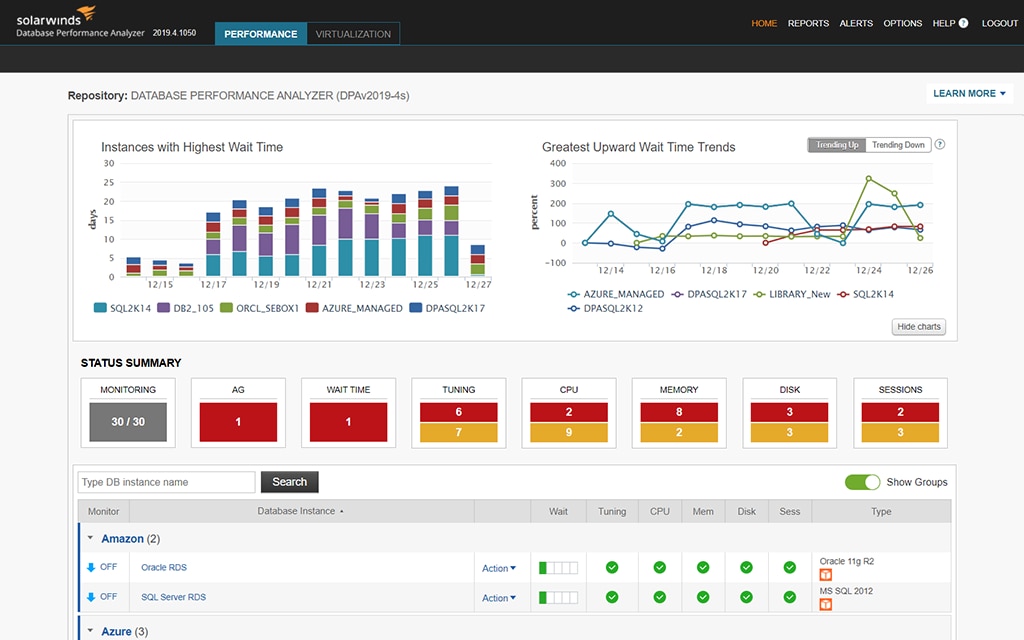
SolarWinds Database Performance Monitor
The next product is SolarWinds Database Performance Monitor (DPM), a great solution for monitoring both cloud and on-premises databases. DPM comes with machine-learning-powered anomaly detection to spot issues with your database.
You can access DPM’s query and table tuning advisors to further improve the performance and structure of your databases. It’s a great proactive solution to optimize your databases.
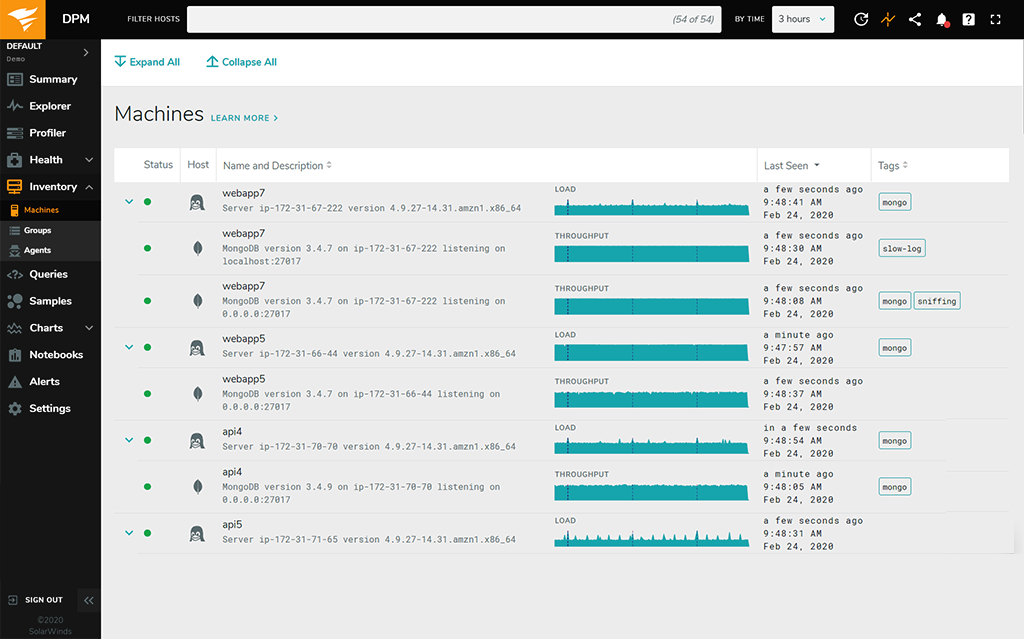
Microsoft SQL Server
As said before, this is a good product for building a data ecosystem. It’s known for being a stable database solution that supports one of the most popular query languages, namely SQL. Microsoft SQL Server supports Windows, Linux, and even Docker containers.
In addition, a whole plug-in ecosystem exists around SQL Server. To give an example, Zapier, a popular plug-and-play service, offers an integration between Microsoft Outlook and Microsoft SQL Server. You can set it up in a matter of minutes.
phpMyAdmin
Next, phpMyAdmin is a free, open-source tool that acts as an interface for both MySQL and MariaDB databases. The SQL editor in phpMyAdmin allows you to develop scripts that execute in your database. It’s a commonly used database management tool for products such as WordPress.
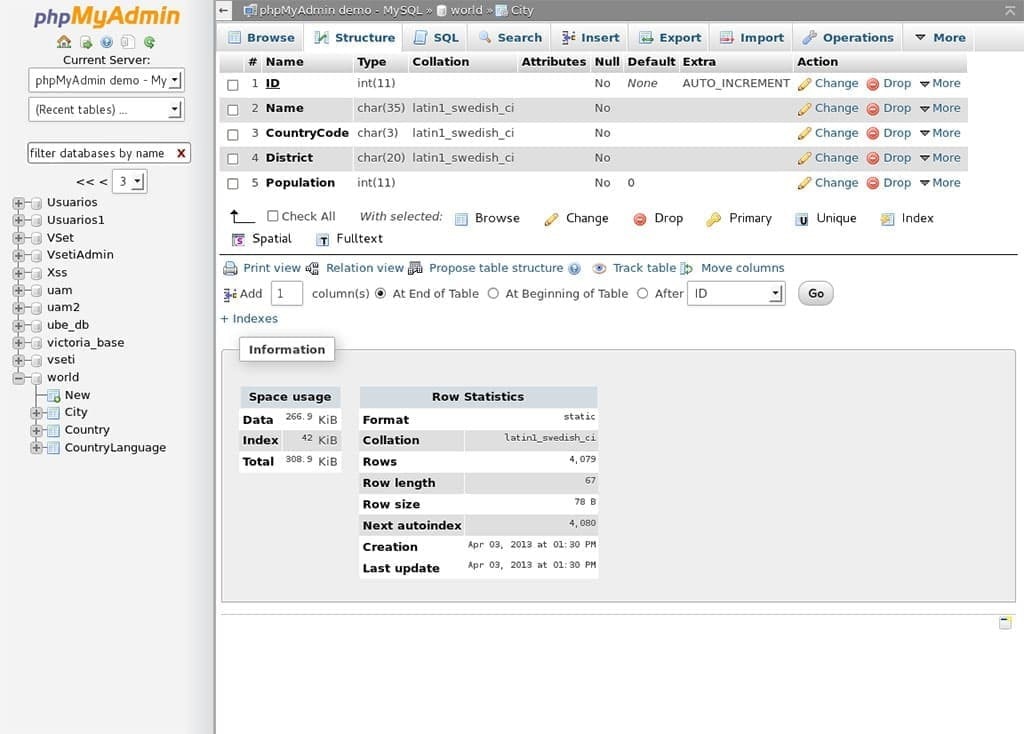
Hadoop HDFS
In short, Hadoop HDFS offers a distributed file system developed in Java. It’s a commonly used product for handling large amounts of data and processing them, as it’s a very scalable solution. Again, Hadoop HDFS is a free, open-source solution.
Conclusion
If you aren’t using a database management solution yet, consider trying one. It’s worth the investment because it helps improve your organization’s data quality. In the end, data is the most valuable asset for many organizations.
Also, if you decide to install a DBMS solution, make sure to put proper tools in place to monitor and analyze its performance. Tools such as SolarWinds Database Performance Analyzer or SolarWinds Database Performance Monitor help you proactively monitor your databases.
This post was written by Michiel Mulders. Michiel is a passionate blockchain developer who loves writing technical content. Besides that, he loves learning about marketing, UX psychology, and entrepreneurship. When he’s not writing, he’s probably enjoying a Belgian beer!