The term “data loss” refers to more than lost data. It also covers the misuse of data and data accessed by users who don’t have the appropriate authorization or permissions. Data loss prevention software vendors can provide you with a suite of tools designed to keep sensitive business data safe.
What Is Data Loss Prevention Software?
Data loss prevention software (DLP) lets you define the status of data and proactively identify any violations of your chosen policies. These policies can come in the form of a predefined policy pack, which is usually founded on the regulatory compliance policies associated with PCI DSS, HIPAA, or GDPR. Data loss protection software is designed to keep you informed, but it isn’t just an alerts system. The best data loss prevention software takes protective action, like implementing and enforcing encryption, to prevent data from being intentionally or accidentally shared.
Data loss prevention tools monitor and manage endpoint processes, filter data streams, and monitor cloud data to ensure it’s protected at every stage (in motion, in use, and at rest). You should also expect the best data loss prevention software to have reporting utilities, which will assist you in meeting auditing and compliance requirements. They also help you identify anomalies and trends in the long-term, which can inform your incident response processes and strategies.
This data loss prevention software comparison will take into account the key aims of data loss prevention strategies and how the features of these products could help you achieve those aims. I will also address any potential issues with these software tools, acknowledging every organization’s specific needs around data protection.
For those of you who don’t have time to read the entire guide, I’ll quickly summarize my conclusion, which is that SolarWinds Access Rights Manager and SolarWinds Security Event Manager top the ranks. These tools are intelligently and intuitively designed, with a dynamic representation of data, and a useful range of functionalities for data loss prevention. If you want to find out how my other favorite data loss prevention software vendors measure up, check out my product list below.
1. SolarWinds Access Rights Manager
If you’re looking for the best DLP software on the market, then look no further. Of all the data loss prevention software vendors, SolarWinds takes the lead. (The SolarWinds product range also includes the Security Event Manager, ranking at number two in this review.) These products combine sophisticated features with maximum user-friendliness, so you can access the most advanced utilities with minimal training or experience. And if you need support, the SolarWinds community forum and support technicians are always at hand.
Access Rights Manager is known for being lightweight and easy-to-use. It not only automates user access policy analysis but also enforces responses. You can review account permissions from within the dashboard, using the collected data to rapidly identify any potential security or compliance risks. Instead of focusing on data classification, as many DLP programs do, Access Rights Manager analyzes user credentials instead. It takes into account how credentials are used to access data and how they are configured.
Details of user access are captured by this tool, which supports you in the investigation of insider risks. This can assist you in discerning the difference between intentional and accidental access and activity. In addition, with the real-time alerts system, you’ll be notified immediately if an account is created with insecure configurations, or if user activity breaches security policy.
Access Rights Manager also offers powerful reporting capabilities, allowing you to create custom management and audit reports. This program features auditor-ready DLP reports, which are sent directly to your auditor. These suit common guidelines like GDPR, HIPAA, and PCI. SolarWinds Access Rights Manager comes highly recommended, with a 30-day free trial.
2. SolarWinds Security Event Manager
SolarWinds Security Event Manager supports log management, analysis, and correlation to give you and your team control over your security. It’s suitable for monitoring and managing real-time policy-driven and operational activities.
SolarWinds Security Event Manager, which is available for Windows XP, Windows Vista, and Windows 7, released a Workstation Edition in 2013, which offers data loss prevention features with a sensible pricing model. The cost is node-based, rather than server-based, which boosts overall value for money.
The USB Defender Technology is one of Security Event Manager’s best features, in my view. It tracks USB mass storage device usage, as well as phones, wireless devices, and the processes and files accessible via these mass storage devices. This technology is also able to detach equipment you don’t want people using on an automated basis. It lets you detach equipment by device, user, or in the aftermath of suspicious activity. You could also use built-in reports to audit USB usage.
With this tool, managing log data from Windows workstations is a versatile process. You can classify, normalize, and aggregate log data as needed. You also have the ability to perform real-time, multiple-event correlation to facilitate incident awareness, in a non-linear, in-memory format. The alerts are also in real time and based on Windows event logs. When your security faces a threat, a breach, or a violation of policy, you’ll be informed instantly.
Security Event Manager features built-in active response parameters, which implement automatic responses for specific threats related to security or performance issues. This is one of many examples demonstrating the SolarWinds commitment to boosting automation, saving you time and manpower.
Security Event Manager also scores high points for out-of-the-box usability, thanks to its straightforward and appealing dashboard. The console isn’t cluttered, the data is easy to read, and the UI is user friendly. In addition, this program has over 300 audit-proven report templates offering regulatory policy compliance for standards like FISMA, HIPAA, PCI DSS, GLBA, DISA STIG, and more.
To avoid confusion, note Security Event Manager used to be called Log & Event Manager. If you want to give this program a try, a fully functional 30-day free trial is available.
3. Symantec Data Loss Prevention
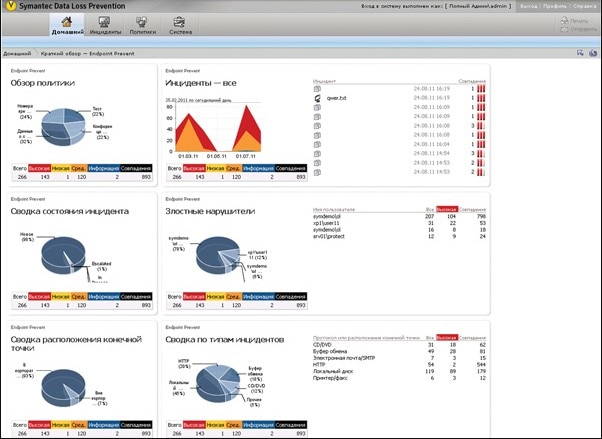
Symantec Data Loss Prevention program is another great example of an effective DLP solution. Symantec has produced a highly scalable data loss prevention product helping you keep your business data safe and secure. This tool gives you full visibility of where data is being stored with a dashboard view covering mobile, cloud, and multiple other endpoints. Symantec Data Loss Prevention’s utilities ensure no matter where your data is stored, it can’t be leaked, stolen, or lost. It supports cloud applications and covers 60 popular programs, including Google Apps, Office 365, and Salesforce.
Use this tool to automatically monitor suspicious behavior even across user-installed applications. The program can identify and block applications from accessing confidential data. It’s even able to prevent data transfers that aren’t compliant. Whether your team members are offline or online, this tool offers constant insight into how your data is being used.
One of the problems with this tool is it’s highly enterprise-focused and could be more user friendly. Moreover, the pricing isn’t especially transparent, and Symantec requires you to contact them directly to get a quote. Alternatively, you can buy through one of their partners.
4. CheckPoint Data Loss Prevention
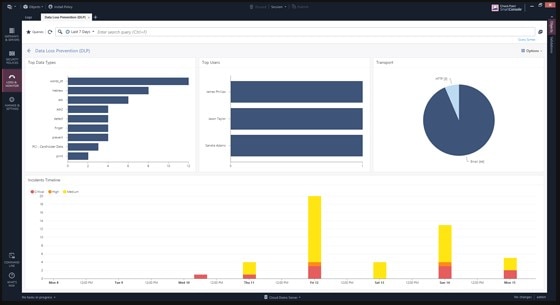
CheckPoint Data Loss Prevention Software Blade is an easy-to-use program, which is both a benefit and a disadvantage. On the one hand, it requires no training or prior experience to use it, though this may be too simplistic for some users. If you prioritize sophistication over simplicity, then I’d choose another tool. However, this doesn’t mean CheckPoint’s program doesn’t have its merits.
For a start, this data loss program boasts a combination of cybersecurity utilities to complement each other and get the job done. This tool lets you track and control any type or format of confidential data while it’s in motion. You could track data during file sharing, emailing, or web browsing, to name a few examples.
This tool takes a pre-emptive approach to data loss prevention, which is one of its most impressive features. It focuses on educating and alerting end users on how to handle data properly, reducing the number of times IT teams need to get involved. This also allows for real-time remediation by users.
As a unified, centrally managed system with a single console, this product couldn’t be easier to use. Its setup is simple too, with out-of-the-box best practice policies, so you can get up and running straight away. You can get a free trial of CheckPoint’s data loss prevention software here.
How to Choose the Best DLP Software
Hopefully, this data loss prevention software review has given you some insight into which tool would be best suited to your company. SolarWinds Access Rights Manager comes out on top for me, with Security Event Manager following close behind. If you want the best DLP software without compromising on value for money, then you can’t go wrong with SolarWinds.