Most modern businesses rely on a complex array of software to carry out day-to-day tasks. Employees might need to use an office suite and project management software, private email, remote support tools, and much more. All that business-to-business (B2B) software usually requires you to purchase multiple licenses.
Managing all those licenses can be a full-time job in and of itself, but it shouldn’t be. By using software license management tools, you can keep track of every platform used in your office. Depending on which solution you choose, you might also get access to more advanced features, such as renewal notifications.
How License Management Software Works (And Its Benefits)
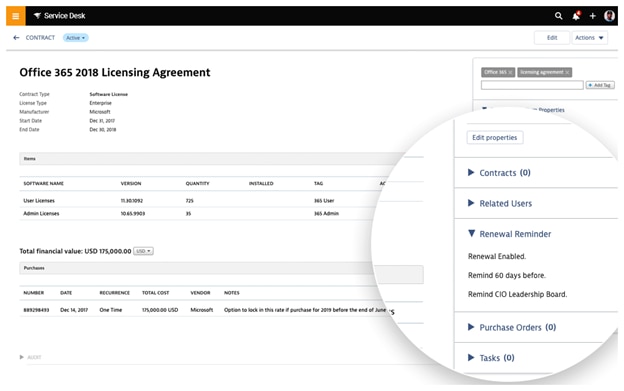
Traditionally, license management software comes as part of a service desk. It enables you to keep track of all the licenses your employees use in a single database. This feature alone can be invaluable when it comes to helping you keep track of your tools and information, such as:
- Who’s using each license
- If you’re underutilizing a license or in breach of a Service Level Agreement (SLA)
- When each license expires
- How much you’re paying for each license or plan
Ultimately, you want to make sure each tool you pay for adds value to your business. If you’re budgeting for software that you’re not using to its full potential, you might not notice it without the data license management software can provide.
Moreover, software license management solutions can help you prepare for audits. In many cases, software vendors audit businesses to ensure they’re adhering to the relevant SLAs and their tools aren’t being used illegally. By keeping track of every license, you’re less likely to be in a situation where you might have to pay a fine. What other functionality you get access to will depend on the service desk solution you use.
3 Features to Look for in Software License Management Tools
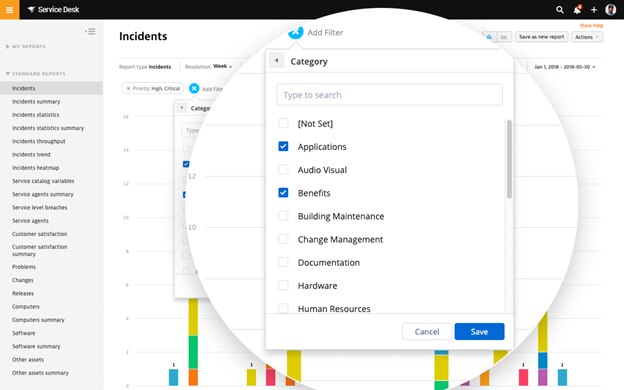
Not all software license management solutions offer the same set of features. If you’re looking for a tool to help you manage the software licenses your business uses, here are three critical features you should keep an eye out for.
1. Support for Multiple Types of Licenses
Not all software licenses work in the same way. In some cases, you might pay a flat fee for unlimited access for all the employees on your team, but that’s rare when it comes to B2B platforms. In most cases, license types fall under one of the following categories:
- Pay per device. For this type of license, you can only use the software on a single computer or mobile device and pay for each additional one.
- Pay per user. With this type of license, you pay for each user account. Traditionally, your team members can access the software from multiple devices.
- Pay per network. This type of license covers all the devices within a company’s network.
Ideally, your software license management solution should be able to store licenses according to type. Moreover, you should be able to assign specific licenses to employees or devices, or link them within your management database.
This functionality will help you keep track of who’s using each license, whether you’re underutilizing software assets, or if you need to pay for additional employees or devices. Moreover, advanced categorization also makes it easier to sort licenses or find specific information within your database.
2. Automated Software License Discovery
Although it’s possible to input each software license manually into your database, it can be a time-consuming task. If you’re just now adopting a management solution, you’ll need to run a full company audit to find out which tools everyone is using.
A far better alternative is to opt for license management software capable of running automated network discovery audits through discovery agents or scanners
With this feature, you can save dozens or hundreds of hours depending on the size of your company. Moreover, by running regular license discovery scans, your management solution will be able to add any new tools your employees are using to its database.
3. Monitoring Warranties and Managing License Compliance
Traditionally, software licenses expire. Some offer lifetime usage, but that’s not common when it comes to B2B software. You need to be on the lookout for expiration dates unless you want to find yourself in breach of an SLA.
Software license management solutions should be able to monitor warranty and help you manage license compliance. More importantly, the solution you choose should send notifications to whoever’s in charge of license renewal well in advance of expiration dates, so you can renew licenses on time and avoid issues with software suddenly not working.
Renewal notifications also provide you with the opportunity to review the terms of your SLAs. In some cases, you might find you’re overpaying for software when fewer licenses or a cheaper plan might still enable your employees to do their work.
Conclusion
If your business relies on a broad range of software to carry out basic day-to-day tasks, then you can benefit from a license management solution. This will help you ensure your employees always have access to the tools they need to do their work and you’re not overpaying for those solutions.
Before you sign up for a software license management solution, make sure it includes the following features:
- Support for multiple types of licenses.
- Automated software license discovery.
- Monitoring of warranties and license expiration dates.