Automation has become an enterprise trend. In fact, 66% of chief financial officers surveyed labeled workflow automation technology a top priority for 2021. However, you’ll need a solid strategy if you want to make the best use of this type of software.
Crafting your own approach to incident management automation can be simple. By planning to prioritize efficiency, you can optimize your customer support solution.
In this article, we’ll cover some of the benefits of putting your incident management on autopilot. Then, we’ll go over three key tips to help you create an optimized implementation plan.
The Benefits of Incident Management Automation Software
Incident management automation software is technology designed to eliminate tedious tasks related to digital customer service by identifying needlessly manual actions and implementing a program to complete them for you.
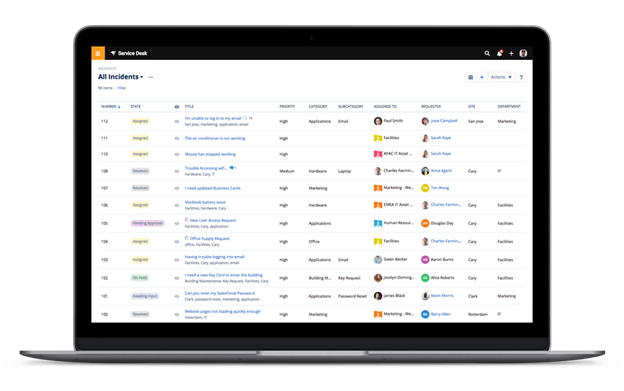
This type of software can provide you with a few benefits. Perhaps most notably, it can save your technicians’ time. If employees don’t have to handle routine issues, they’ll have more resources to tackle complex technical problems.
Automation can also serve your customers. For example, creating a rule to instantly send urgent issues to more experienced technicians can help solve problems faster. Additionally, programmed emails informing consumers of their ticket status can assure them you take their concerns seriously.
However, this technology isn’t always straightforward to apply and maintain. Every organization has unique needs. It’s often best to craft your own strategy for leveraging incident management automation to its fullest potential.
How to Leverage Incident Management Automation Software (3 Key Tips)
Using incident management automation technology doesn’t have to be complicated. Here are a few tips to help you make the most of your software.
1. Establish a Plan Tailored to Your Business’ Needs
Automation relies on your proper usage as much as the tool itself. We recommend setting out a thorough plan for what tasks you’ll assign to your new digital assistant.
One way to get started might be deciding which issues will remain with your technicians. For example, many choose to automate escalating tickets based on severity. However, you might want to manually take care of this depending on your current system.
Another way to form a strategy could be to identify where you’re currently struggling with your customer service tasks. Once you understand how you might be able to improve, you can more easily determine if incident management automation is the solution.
A holistic dashboard can be helpful for this.
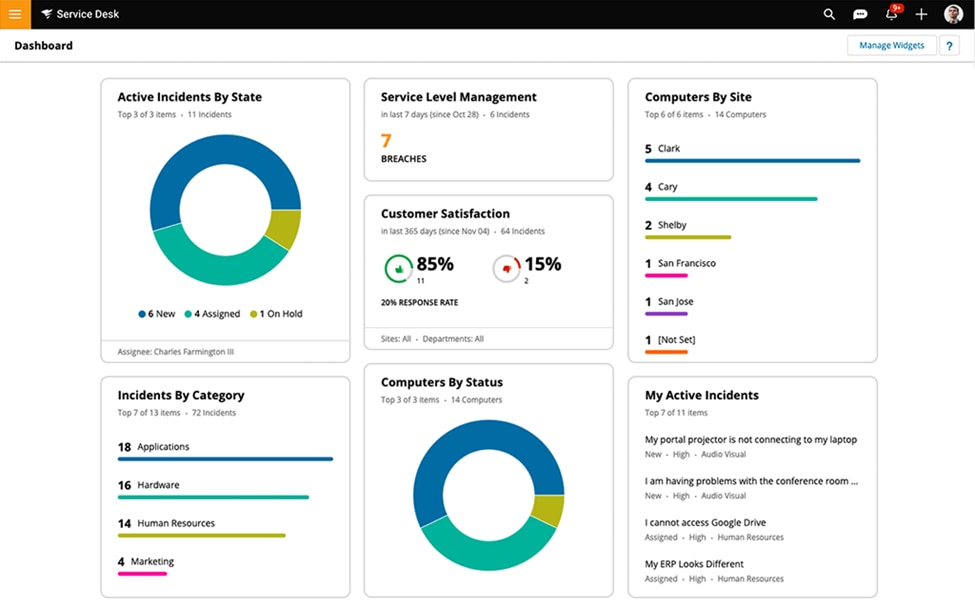
A big-picture view of your customer support system can show you what areas of your service desk need the most attention. Additionally, following how performance metrics change as you implement automation technology can accurately reflect its effectiveness to help you fine-tune your approach.
You may also want to consider automating your service catalog workflow at the same time. A combined move towards digital assistance can simplify the transition for your employees. It may also contribute to an overall improvement in productivity.
Finally, you may want to look at other ways to automate your workflow. Understanding the full range of options available to your company may inform how you approach the application of new technology.
2. Make Sure Essential Processes Are Automated
You may have started investigating automation options because of one or two specific tasks. While this focus can assist in guiding your plan, it might also limit your technology’s potential. Try to ensure you’ve considered every possibility for digital assistance.
This approach can help you make the best use of your financial resources. If you leverage incident management automation to its fullest capabilities, you may find yourself saving more money. Additionally, this can ensure you get the full power out of the software you’ve purchased.
One area you may want to consider automating is customer information. If a ticket has been submitted, it usually means a consumer is experiencing a problem. It could be a mild inconvenience, or it could be incredibly frustrating. Automating ticket submission confirmations can quickly address their concerns.
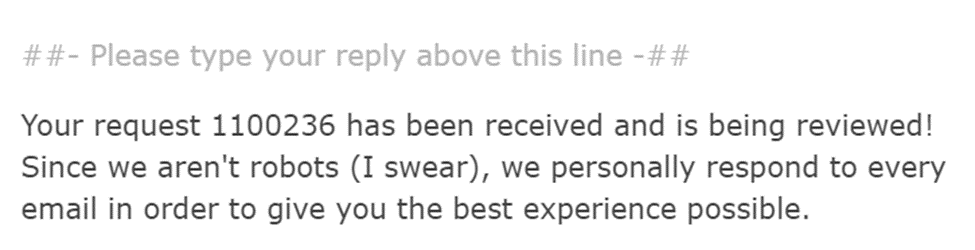
Automating this task keeps your consumers in the loop without bogging down your technicians. Additionally, these messages can cut down on repeat submissions from confused users. You may also want to consider automating a similar email for when your team marks issues as resolved.
Another aspect to consider automating is any system with a history of incidents. This can prevent known issues from reemerging. For example, if your business receives frequent password reset requests, you may want to enable users to recover their credentials via email without involving support agents.
3. Ensure Your Features Are Highly Organized and Clearly Managed
If you’re looking to put tasks on autopilot, chances are you’re expecting simplicity to follow naturally. Unfortunately, that’s not necessarily the case. Ensuring all your incident management features are highly organized is essential.
Action dependencies tend to be scattered. Computers take things literally. As such, you can easily disrupt your technological ecosystem by accidentally providing contradictory instructions. Consider creating a system to keep all your automated relationships clear.
For example, this sample workflow uses both color coding and a tier system.
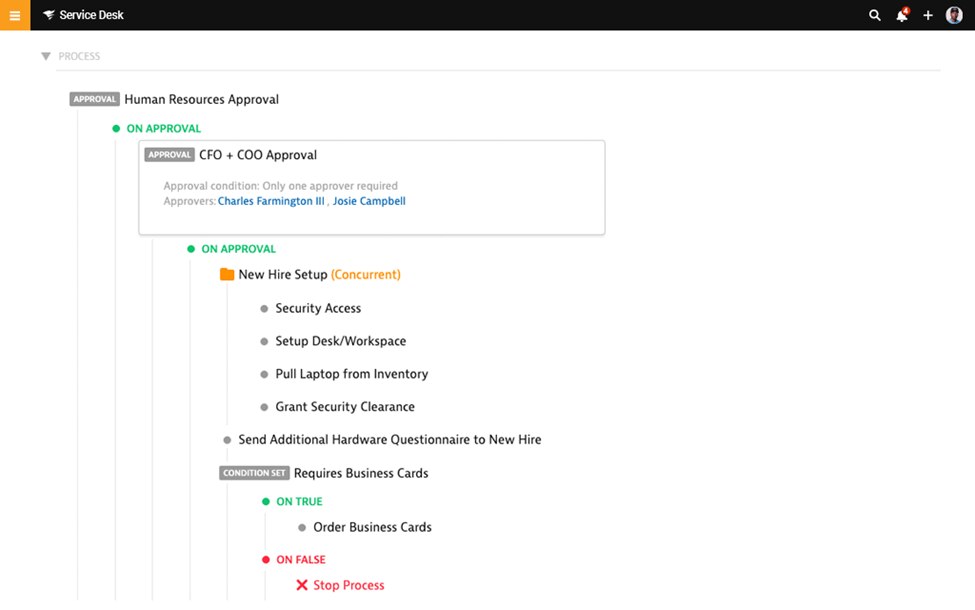
By using something similar in charting your dependencies, you can avoid automation mishaps by keeping your staff informed. A helpful trick is to ask yourself if someone outside of your company could easily understand the system. This can make future change management easier as well.
You may also want to consider training your technicians on how to use your incident management automation software. Even if they don’t directly interact with it, employees who fully comprehend its infrastructure may be able to better operate within it. This can also streamline promotions or changes in position.
Conclusion
Shifting to digital assistance can save your company time, money, and stress. But it’s not always an easy adjustment. Making the most of your technology can be a challenge. Creating a comprehensive plan can help optimize the use of your incident management automation software.
In this article, we covered three key tips for leveraging incident management automation:
- Establish a plan tailored to your business’ needs.
- Make sure essential processes are automated.
- Ensure your features are highly organized and clearly managed.